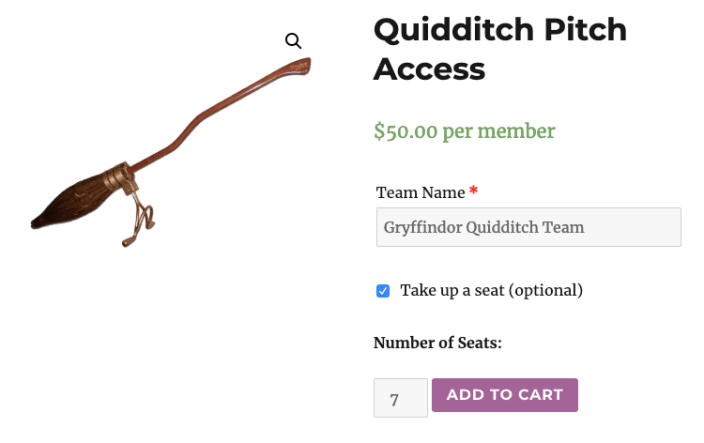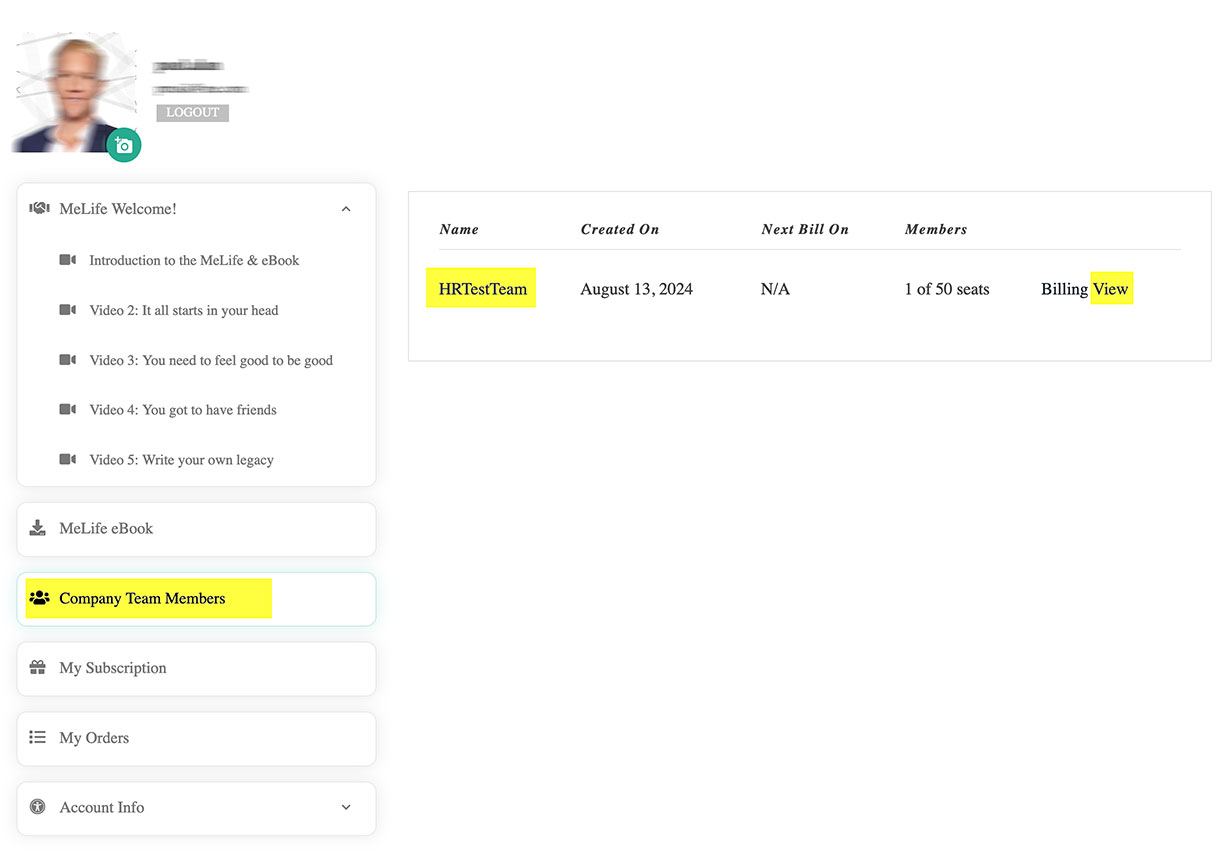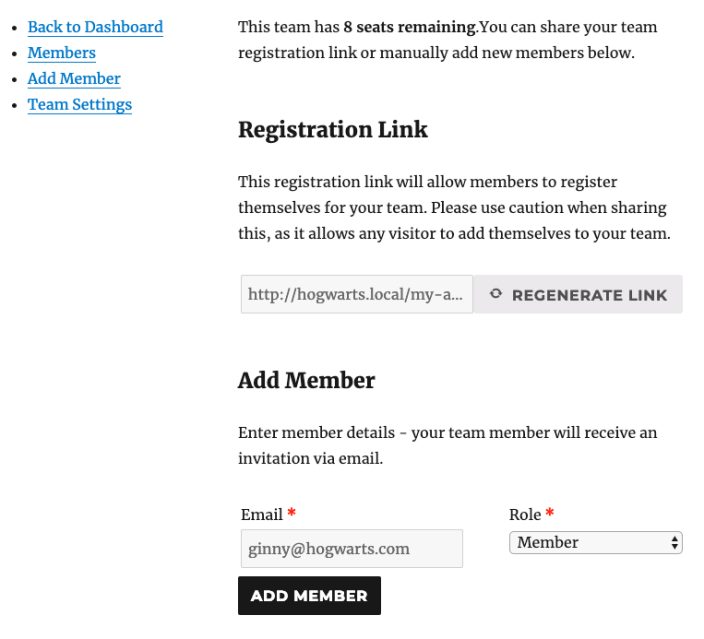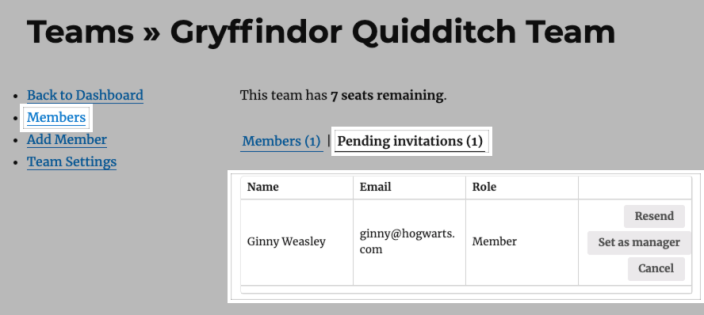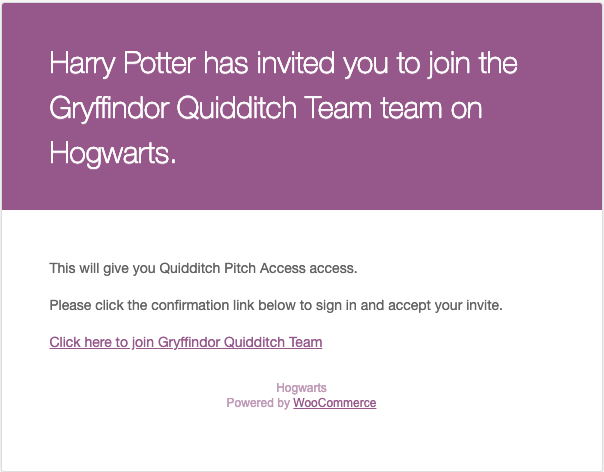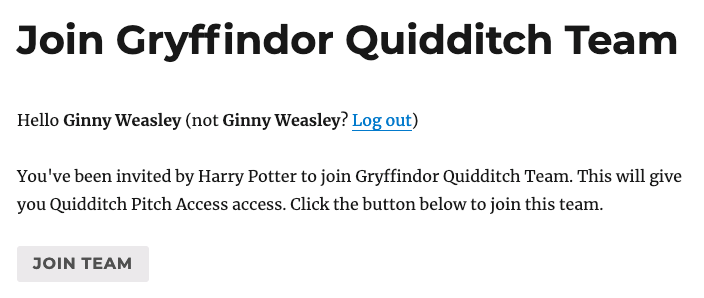Description
WE CAN HELP with this special offer!
Give your employees access to our MeLife Blueprint Online Course, hosted by Bob Foley, renowned Retirement Lifestyle Coach.
The five-segment course is designed to ask and answer many of the questions you may have after you retire. Authored and taught by Robert T Foley, a certified professional retirement coach (CPRC), the video course covers the various aspects of the mental, physical, social, emotional and legacy issues that are all interwoven into the latter stages of life.
Here’s how it works: when you purchase a $1,000 annual subscription to the MeLife Blueprint Online Course, you will receive a unique link and clear instructions on how to share employee access to this powerful 5-segment online course, packed with valuable tools for creating the next chapter of their life, including:
- Bob Foley’s Expert 5 Videos with insights and strategies
- Practical tips on how to navigate the retirement journey with confidence
- A detailed E-Book covering all aspects of retirement planning
Whether nearing retirement now or looking ahead, your workforce will appreciate your support of their retirement planning needs. We hope you’ll take advantage of this offer today!